What is Google Drive and how is it different from Google
Docs?
Google
Drive is the
place to access all your files, including both Google Docs and local files that
you sync to the cloud. It is everywhere you are. Think of it as your personal
stash of files and folders that follow you wherever you go. It is available for PC and Mac, Chrome OS, iPhones and iPads, as well as Android devices. If you
used Google Docs prior to April, 2012, Google Drive replaces and enhances what
you've previously known as the Google Documents List.
Google
Docs refers to
the editors for Google documents, spreadsheets, presentations, drawings, and forms.
These online documents live in the cloud and provide real-time collaboration
features.
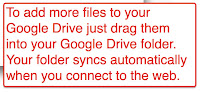 For
more information on how to use your Google Drive go to:
For
more information on how to use your Google Drive go to:http://www.gcflearnfree.org/googledriveanddocs
This is a youtube video so you will have to watch it from home.
Website of the Week:
You
can find all the resources you need on all of the topics you want on Livebinders. This livebinder contains free web tools for teachers with more than 25 different
categories! Just click on the tabs at
the top to see the tabs in each category.
Tip of the Week: Convert a List in Microsoft Word into a Table
If I create a list inside of a Word document using tabs but I need to change it to a table it is easy to do. Highlight the list, go to Insert, use the dropdown menu on the Table, then go to "convert text to a table". Click ok. Adjustments may have to be made but any extra columns are easliy deleted.




No comments:
Post a Comment